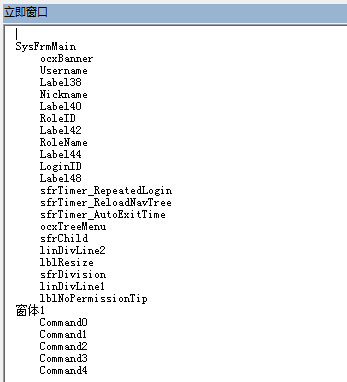使用 Count属性可以判断指定集合中的项目个数。Integer 型,可读/写。
expression.Count
expression 必需。返回以上对象之一的表达式。

应用于 AccessObjectProperties、AllDataAccessPages、AllDatabaseDiagrams、AllForms、AllFunctions、AllMacros、AllModules、AllObjects、AllQueries、AllReports、AllStoredProcedures、AllTables、AllViews、Controls、DataAccessPages、FormatConditions、Forms、Modules、Pages、Printers、Properties、References 和 Reports对象的 Count属性
使用 Count属性可以判断指定集合中的项目个数。Long 型,只读。
expression.Count
expression 必需。返回以上对象之一的表达式。
设置
Count属性设置是整型值,且在所有视图中都是只读的。
可以使用宏或Visual Basic 确定对象的 Count属性。
说明
例如,如果要确定当前打开的窗体个数或数据库中现有的窗体个数,则可以使用以下代码:
' Determine the number of open forms.
forms.count
' Determine the number of forms (open or closed)
' in the current database.
currentproject.allforms.count
VBA示例
以下示例使用 Count属性控制循环,该循环用于打印所有打开的窗体及其控件的信息。
Sub Print_Form_Controls()
Dim frm As Form, intI As Integer
Dim intJ As Integer
Dim intControls As Integer, intForms As
Integer
intForms = Forms.Count
' Number of open forms.
If intForms > 0
Then
For intI = 0 To intForms -
1
Set frm =
Forms(intI)
Debug.Print
frm.Name
intControls
= frm.Count
If
intControls > 0
Then
For intJ = 0 To intControls -
1
Debug.Print vbTab;
frm(intJ).Name
Next intJ
Else
Debug.Print vbTab; "(no
controls)"
End If
Next intI
Else
MsgBox "No open forms.",
vbExclamation, "Form Controls"
End If
End Sub
截图: