【Access示例】创建多级目录
时 间:2019-01-11 09:06:15
作 者:缪炜 ID:24010 城市:江阴
摘 要:创建多级目录
正 文:
创建多级目录。
附 件:
示例演示:
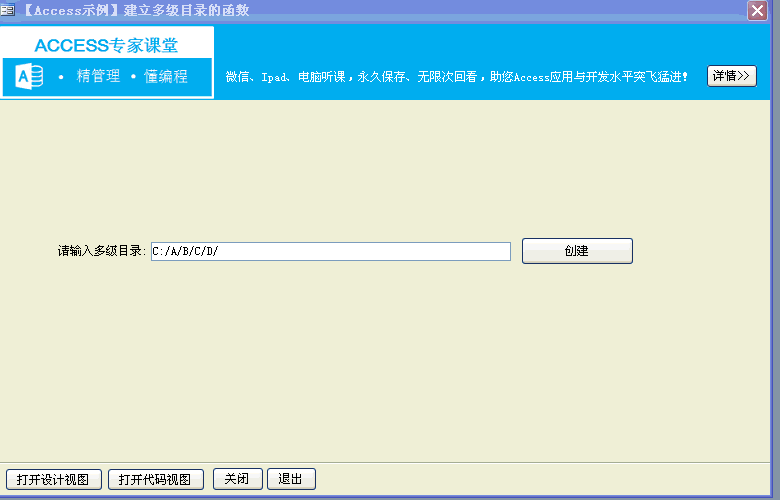
主要代码:
Public Function createMultiLevelFolder(path As String) As Boolean
On Error GoTo errHandler
Dim index As Integer, tempPath As String
createMultiLevelFolder = False
If Len(Trim(path)) = 0 Then
Exit Function
End If
index = InStr(1, path, "/")
Do While index > 0
tempPath = Left(path, index) '这里index(“/”所在的位置)可视为要截取的字符长度
If tempPath = "//" Then
'对“//”后面的主机名或IP不处理
index = InStr(index + 1, path, "/")
Else
If Dir(tempPath, vbDirectory) = "" Then
MkDir tempPath
End If
End If
index = InStr(index + 1, path, "/") '返回下一个“/”的位置
Loop
createMultiLevelFolder = True
errHandler:
If Err.Number Then
MsgBox "创建多级目录(" & path & ")时出错:" & Err.Description, vbInformation, "错误"
createMultiLevelFolder = False
Resume Next
End If
End Function
Access软件网QQ交流群 (群号:54525238) Access源码网店
常见问答:
技术分类:
源码示例
- 【源码QQ群号19834647...(12.17)
- Access怎么按年龄段来统计...(01.26)
- 【Access高效办公】上一年...(12.29)
- 用Access连续窗体制作的树...(11.03)
- 【Access高效办公】上一年...(10.30)
- Access制作的RGB转CM...(09.22)
- Access制作的RGB调色板...(09.15)
- Access制作的快速车牌输入...(09.13)
- 【Access高效办公】统计当...(06.30)
- 【Access高效办公】用复选...(06.24)

学习心得
最新文章
- Access快速开发平台--自动创...(02.09)
- Access快速开发平台--错误号...(02.02)
- Access怎么按年龄段来统计人数...(01.26)
- 【Access更新查询示例】怎么把...(01.19)
- Access快速开发平台--错误号...(01.13)
- Access快速开发平台--错误号...(01.04)
- 【Access高效办公】上一年度累...(12.29)
- Access快速开发平台--2.6...(12.24)
- Access快速开发平台企业版--...(12.10)
- SqlServer默认当前时间用什...(11.28)





.gif)

