显示并激活Windows已运行的程序
时 间:2008-02-02 18:22:06
作 者:咱家是猫 ID:85 城市:广州
摘 要:在Access窗体中显示Windows已打开的程序名,且激活它.
正 文:
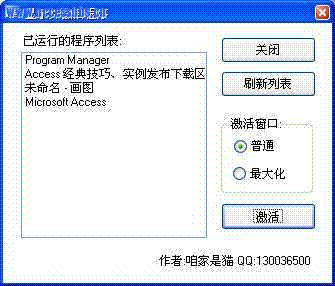
Option Compare Database
Option Explicit
Private Const GW_HWNDFIRST = 0
Private Const GW_OWNER = 4
Private Const GW_HWNDNEXT = 2
Private Const SW_MAXIMIZE = 3
Private Const SW_MINIMIZE = 6
Private Const SW_NORMAL = 1
Private Declare Function GetWindow Lib "user32" (ByVal hWnd As Long, ByVal wCmd As Long) As Long
Private Declare Function GetWindowText Lib "user32" Alias "GetWindowTextA" (ByVal hWnd As Long, ByVal lpString As String, ByVal cch As Long) As Long
Private Declare Function IsWindowVisible Lib "user32" (ByVal hWnd As Long) As Long
Private Declare Function GetActiveWindow Lib "user32" () As Long
Private Declare Function ShowWindow Lib "user32" (ByVal hWnd As Long, ByVal nCmdShow As Long) As Long
Function FensterSuchen(FensterTitel As String, Optional retValue)
Dim hWnd, strTitel As String, Longe As Long, Ret As Long
hWnd = GetActiveWindow()
If hWnd Then
Do While hWnd
strTitel = String$(255, 0)
Longe = Len(strTitel)
Ret = GetWindowText(hWnd, strTitel, Longe)
strTitel = Left$(strTitel, InStr(strTitel, Chr$(0)) - 1)
If IsWindowVisible(hWnd) And GetWindow(hWnd, GW_OWNER) = 0 Then
If strTitel Like FensterTitel Then
If IsMissing(retValue) Then
FensterSuchen = strTitel
Else
FensterSuchen = hWnd
End If
Exit Function
End If
End If
hWnd = GetWindow(hWnd, GW_HWNDNEXT)
Loop
End If
If IsMissing(retValue) Then
FensterSuchen = ""
Else
FensterSuchen = 0
End If
End Function
Function TaskListen()
Dim hWnd, strTitel As String, Ret As Long, Longe As Long
Dim Tmp As String
hWnd = GetActiveWindow()
If hWnd Then
Do While hWnd
strTitel = String$(255, 0)
Longe = Len(strTitel)
Ret = GetWindowText(hWnd, strTitel, Longe)
strTitel = Left$(strTitel, InStr(strTitel, Chr$(0)) - 1)
If Is
Access软件网QQ交流群 (群号:54525238)
Access源码网店
常见问答:
技术分类:
源码示例
- 【源码QQ群号19834647...(12.17)
- Access怎么按年龄段来统计...(01.26)
- 【Access高效办公】上一年...(12.29)
- 用Access连续窗体制作的树...(11.03)
- 【Access高效办公】上一年...(10.30)
- Access制作的RGB转CM...(09.22)
- Access制作的RGB调色板...(09.15)
- Access制作的快速车牌输入...(09.13)
- 【Access高效办公】统计当...(06.30)
- 【Access高效办公】用复选...(06.24)

学习心得
最新文章
- Access快速开发平台--自动创...(02.09)
- Access快速开发平台--错误号...(02.02)
- Access怎么按年龄段来统计人数...(01.26)
- 【Access更新查询示例】怎么把...(01.19)
- Access快速开发平台--错误号...(01.13)
- Access快速开发平台--错误号...(01.04)
- 【Access高效办公】上一年度累...(12.29)
- Access快速开发平台--2.6...(12.24)
- Access快速开发平台企业版--...(12.10)
- SqlServer默认当前时间用什...(11.28)




.gif)

