Access分享--实现某字段数据重复后显示颜色/条件格式应用;数据重复就把重复的数据变为红色背景的示例;重复的记录,条件格式如何让它显示相同的颜色呢?
时 间:2016-09-19 13:38:39
作 者:杜超 ID:16058 城市:江阴
摘 要:用两种方法帮学员实现了此功能,第一种用条件格式,第二种通过写代码,如下图:
正 文:
Access问题描述:
Access数据重复的记录,条件格式如何让它显示相同的颜色呢?如下图:
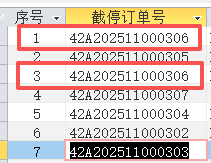
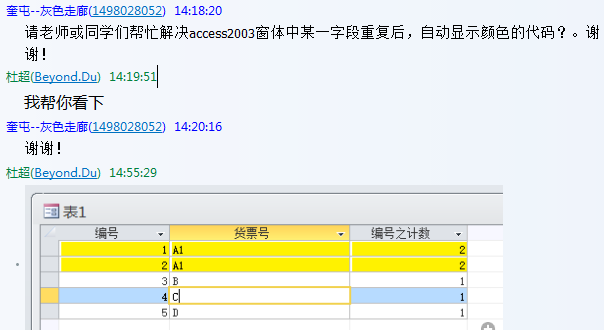
示 例:
效果图:
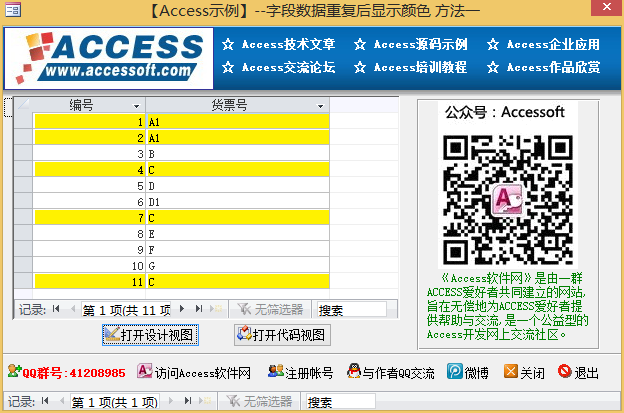
方法一:用菜单上的条件格式工具,如下图
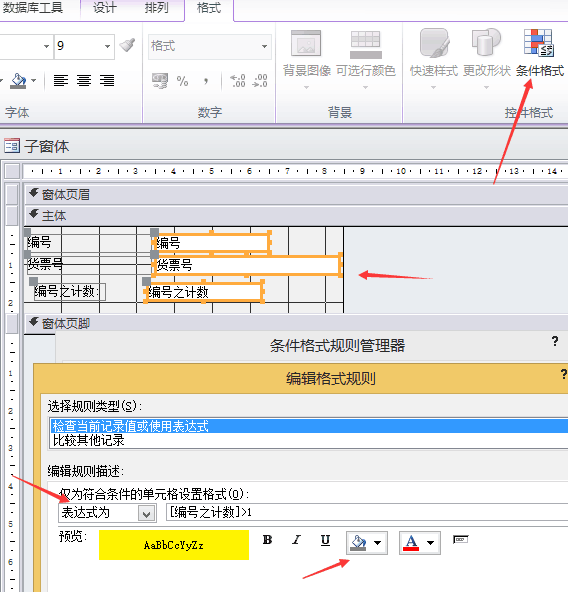
方法二:在窗体加载事件在加如下代码
Private Sub Form_Load()
'sfrChild是子窗体控件的名称,me.sfrChild.Form即代表子窗体
SetMyFormat Me.sfrChild.Form, "编号之计数>1"
End Sub
Function SetMyFormat(frm As Form, tj As String) As Boolean
Dim ctl As Control
Dim fcd As FormatCondition
For Each ctl In frm.Controls
'如果控件是文本框或组合框
If ctl.ControlType = acTextBox or ctl.ControlType = acComboBox Then
intCount = 0
'清除条件格式
ctl.FormatConditions.Delete
'添加条件格式
ctl.FormatConditions.Add acExpression, acEqual, tj
Set fcd = ctl.FormatConditions.Item(intCount)
'具体的格式显示
With fcd
.BackColor = 255 '背景色红色
.ForeColor = 0 '前景色黑色
End With
End If
Next ctl
SetMyFormat = True
Set ctl = Nothing
Set fcd = Nothing
End Function
Access软件网QQ交流群 (群号:54525238) Access源码网店
常见问答:
技术分类:
源码示例
- 【源码QQ群号19834647...(12.17)
- Access怎么按年龄段来统计...(01.26)
- 【Access高效办公】上一年...(12.29)
- 用Access连续窗体制作的树...(11.03)
- 【Access高效办公】上一年...(10.30)
- Access制作的RGB转CM...(09.22)
- Access制作的RGB调色板...(09.15)
- Access制作的快速车牌输入...(09.13)
- 【Access高效办公】统计当...(06.30)
- 【Access高效办公】用复选...(06.24)

学习心得
最新文章
- Access怎么按年龄段来统计人数...(01.26)
- 【Access更新查询示例】怎么把...(01.19)
- Access快速开发平台--错误号...(01.13)
- Access快速开发平台--错误号...(01.04)
- 【Access高效办公】上一年度累...(12.29)
- Access快速开发平台--2.6...(12.24)
- Access快速开发平台企业版--...(12.10)
- SqlServer默认当前时间用什...(11.28)
- 【Access日期时间区间段查询示...(11.19)
- Microsoft Access不...(11.07)





.gif)

