Access开发平台--通用附件管理/删除附件功能代码
时 间:2016-03-21 12:30:01
作 者:杜超 ID:16058 城市:江阴
摘 要:如下图在删除按钮中要实现连同附件一起删除,要在删除事件里加Kill函数
正 文:
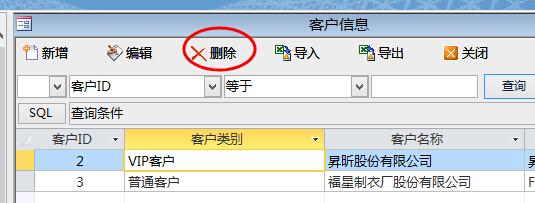
Public Sub btnDelete_Click()
On Error GoTo ErrorHandler
Dim strMsg As String
Dim strPath As String
Dim strSQL As String
Dim strFile As String
Dim FSO As Object
Dim rs As DAO.Recordset
If Me.sfrList.Form.CurrentRecord < 1 Then
Exit Sub
End If
Me.sfrList.SetFocus
RunCommand acCmdSelectRecord
strMsg = "确定要连同相应附件一起删除?"
If MsgBoxEx(strMsg, vbQuestion + vbOKCancel) = vbCancel Then
Exit Sub
End If
strPath = GetParameter("Attachment Path", dbText, "", , , True)
If Len(Nz(strPath)) = 0 Then strPath = CurrentProject.Path & "\Attachments\"
If Left(strPath, 2) = ".\" Then strPath = CurrentProject.Path & Mid(strPath, 2)
If Right(strPath, 1) <> "\" Then strPath = strPath & "\"
strSQL = "Select * FROM Sys_Attachments Where DataID='" & Me.sfrList![客户ID] & "'"
Set rs = CurrentDb.OpenRecordset(strSQL)
Do Until rs.EOF
strFile = strPath & "\" & rs!AttachmentName
Debug.Print strFile
If Dir(strFile) <> "" Then
Set FSO = CreateObject("Scripting.FileSystemObject")
If FSO.FileExists(strFile) = True Then '检测是否存在文件有则删除
Kill strFile '删除文件
End If
Set FSO = Nothing
End If
rs.MoveNext
Loop
DAORunSQL "delete * FROM Sys_Attachments Where DataID='" & Me.sfrList![客户ID] & "'"
rs.Close
Set rs = Nothing
DAORunSQL "Delete FROM [客户信息表] Where [客户ID]=" & Nz(Me.sfrList![客户ID], 0)
Me.RefreshDataList
Me.btnDelete.SetFocus
ExitHere:
Exit Sub
ErrorHandler:
RDPErrorHandler Me.Name & ": Sub btnDelete_Click()"
Resume ExitHere
End Sub
Access快速开发平台QQ群 (群号:321554481) Access源码网店
常见问答:
技术分类:
源码示例
- 【源码QQ群号19834647...(12.17)
- 【Access高效办公】上一年...(12.29)
- 用Access连续窗体制作的树...(11.03)
- 【Access高效办公】上一年...(10.30)
- Access制作的RGB转CM...(09.22)
- Access制作的RGB调色板...(09.15)
- Access制作的快速车牌输入...(09.13)
- 【Access高效办公】统计当...(06.30)
- 【Access高效办公】用复选...(06.24)
- 根据变化的日期来自动编号的示例...(06.20)

学习心得
最新文章
- Access快速开发平台--错误号...(01.04)
- 【Access高效办公】上一年度累...(12.29)
- Access快速开发平台--2.6...(12.24)
- Access快速开发平台企业版--...(12.10)
- SqlServer默认当前时间用什...(11.28)
- 【Access日期时间区间段查询示...(11.19)
- Microsoft Access不...(11.07)
- 用Access连续窗体制作的树菜单...(11.03)
- 【Access高效办公】上一年度累...(10.30)
- Access做的一个《中华经典论语...(10.25)




.gif)

